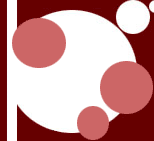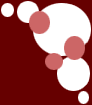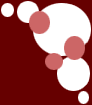|
You want to change your Win XP user pic?
. 1Go to "C:\Documents and Settings\All Users\Application Data\Microsoft\User Account Pictures\Default Pictures"
2. Delete any User Pictures you do not want or use
3. Add in any of your own 48x48 pixel images (bmp, gif, jpg, or png) you want as user pictures.
IE Browsing tips with a scroll mouse
1. Hold CTRL and use the scroll wheel on the mouse to increase or decrease the font size.
2. Hold Shift and use the scroll wheel to go back or forward between webpages.
|